How to monetize your mobile site without driving traffic away
We all know that mobile is on the rise. According to the latest Adobe Digital Insights report, mobile traffic will overtake desktop by Q1 of next year.
If you’re like most of the publishers I speak with, you’ve already experienced remarkable growth in mobile and you have a responsive, mobile friendly website. But you’re still not earning the RPMs you enjoy on desktop.
Despite the huge buzz around our smart, handheld devices, monetizing mobile sites effectively is a real challenge for publishers.
Here’s what you need to do.
Test out different unit sizes
Want to know which banner sizes will generate most revenue? Then you need to test them. There isn’t a one size fits all solution because different websites have different page layouts and audiences. That said, a good place to start is by testing sizes that perform well on average.
300X250 standard inlines tend to be effective on all devices. 336×280 banners often work well on higher resolution mobile screens (but have less demand). I also recommend testing 300X50 and 320X50 banners across the header or footer of your mobile site and even right under your content images.
Restructure long article pages to increase ad viewability
You might have long articles with fantastic content, but the reality is that many readers won’t read the entire content. This reduces the viewability of ads at the bottom of the page and leads to lower CPMs.
One way to fix this is with a ‘Read More’ button that dissects the page after a few paragraphs and hides the remaining content. An engaged user can easily click ‘Read More’ to reveal the rest of the content and ads. These readers are more likely to reach the bottom of the article, so ad viewability will be higher. Just make sure the ads load after the button is clicked.
The button also works as an ad product by itself. Place a display ad or native content recommendation widget underneath it along with links to your other articles to redirect non-engaged users.
Be conservative with high impact ad products
High impact ad products are proof that you can have too much of a good thing. Units such as interstitials have high CTRs, but served frequently or to the wrong audience, they can really annoy your users. Moderation and measurement are key.
To create the right impact without disrupting the user, try limiting high impact ad products to show once per session. You can also set them to appear when the user goes from one page to the next, and not when they first come to your site.
Refresh sticky ads
If you have sticky ad formats on mobile, such as banners that remain visible across the header or footer of the site as the user scrolls, then it can be worth refreshing them. Try doing this after 30-90 seconds depending on how long your users typically stay on the page.
Users tend to be very tolerant of this so long as the ads are refreshed independently of the page content. What you don’t want to do is interrupt their engagement with your content. In my experience, this normally provides a revenue lift of over 15% for the unit.
Optimize ad loading speed
No publisher wants ads that cause page latency. This hurts your Google search rankings and reduces the amount of traffic you’re able to monetize. The simplest, best way to avoid this is to use asynchronous ad tags. Most decent demand partners now offer this option.
If they don’t, you can wrap ad tags in an iFrame so that they load independently of the page’s content but you’ll need to check this doesn’t negatively affect your revenue. If you’re using a header bidder on your site, be sure to add the bidding timeouts which limit the time that partners have to place a bid.
Respect the user
This may sound obvious but it’s not always done. Respecting your users prolongs average time on site and leads to return visits. Consider it your long-term mobile monetization strategy.
Respecting users means having a clear ‘X’ option for them to close unwanted ads. This is particularly important for aggressive overlay and interstitial placements which cover the mobile screen. It also means tracking the impact of each new ad unit on your user engagement metrics – time on site, time on page, bounce rate, scrolling, usage of share options etc.
Test and optimize ad placements until you find the right balance between revenue and user experience. Good luck!
This post originally appeared on MarketingTechNews.
For your free website and traffic analysis from our expert team at FirstImpression.io, please leave your details here and we’ll be in touch!